Routing Deep Dive
Routing is the mechanism that directs incoming requests to the appropriate handler based on the URL and HTTP method. EverShop's routing system is built on top of Express.js, providing a powerful and familiar foundation for defining how your application responds to requests.
This guide will walk you through the core concepts of routing in EverShop, from the folder structure to generating URLs in your code.
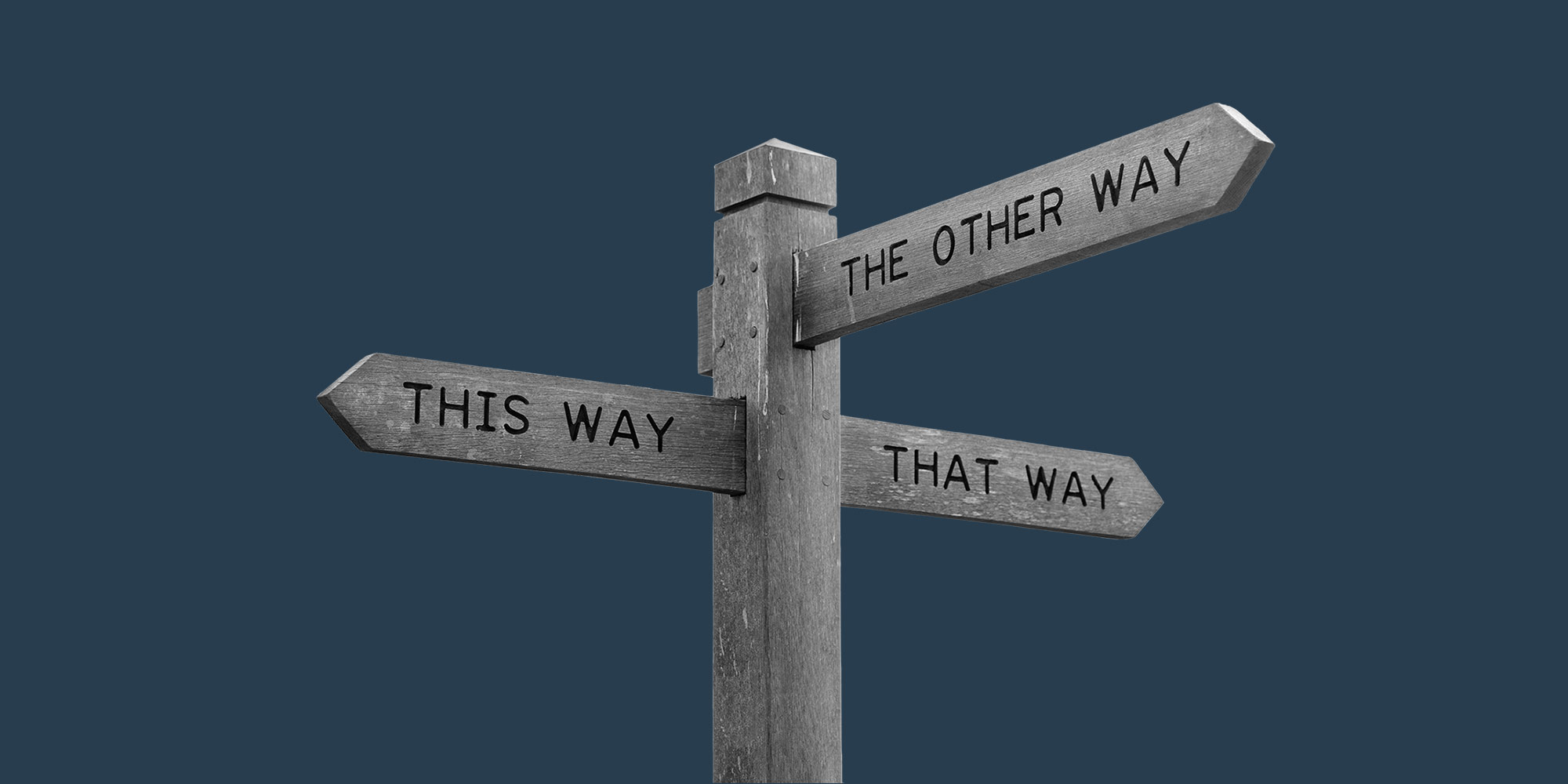
File-Based Routing
EverShop uses a file-based routing system. Instead of a central routing file, routes are defined within the modules themselves, right next to the code that handles them. This co-location makes the codebase easier to navigate and understand.
Routes are organized into two main categories within a module:
- API Routes: For handling RESTful API requests.
- Page Routes: For rendering HTML pages for the admin panel or the storefront.
Let's look at a typical module structure:
├── api
│ ├── createProduct
│ │ ├── route.json
│ │ └── index.js
│ └── updateProduct
│ ├── route.json
│ └── index.js
├── pages
│ ├── admin
│ │ ├── productEdit
│ │ │ ├── route.json
│ │ │ └── index.js
│ │ └── productGrid
│ │ ├── route.json
│ │ └── index.js
│ └── frontStore
│ ├── categoryView
│ │ ├── route.json
│ │ └── index.js
│ └── productView
│ ├── route.json
│ └── index.js
└── ...
The api Folder
The api folder is where you define all your RESTful API endpoints. Each sub-folder inside api corresponds to a single API endpoint and contains:
route.json: A file that defines the route's path and HTTP method.index.js: The controller that handles the request.
This structure keeps your API logic organized and self-contained.
The pages Folder
The pages folder is for routes that render a user interface. It is further divided into admin and frontStore to separate backend and frontend pages.
admin: Routes for the admin panel. These routes automatically have authentication and authorization middleware applied.frontStore: Routes for the customer-facing storefront.
Each sub-folder inside admin or frontStore represents a page and contains the same route.json and index.js files.
The Route ID
The name of the route's folder serves as its unique Route ID. For example, the route defined in pages/admin/productEdit has a Route ID of productEdit.
This ID is crucial for two reasons:
- It must be unique across the entire application.
- It is used to generate URLs programmatically.
Route IDs must be unique and should not contain spaces or special characters.
Route Declaration (route.json)
The route.json file is the heart of the routing system. It specifies the path, HTTP methods, and access level for the route.
{
"methods": ["POST"],
"path": "/user/tokens",
"access": "public"
}
methods: An array of accepted HTTP methods (e.g.,GET,POST,PUT,DELETE).path: The URL path pattern. EverShop usespath-to-regexpfor matching, so you can include dynamic parameters like:id.access(optional): Defines the access control for the route."public": The route is accessible to everyone, without authentication."private": The route requires authentication. This is the default behavior if theaccessproperty is not specified. If this access property is not set, the route will be treated as private.
Generating URLs
Hardcoding URLs is a bad practice. EverShop provides a buildUrl() helper function to generate URLs dynamically using the Route ID. This ensures that your URLs will always be correct, even if you change the path in route.json.
import { buildUrl } from '@evershop/evershop/lib/router';
// Generates a URL for the 'categoryView' route
const categoryUrl = buildUrl('categoryView', { url_key: 'my-category' });
// Result: /category/my-category
// Generates a URL for the 'productEdit' route
const productEditUrl = buildUrl('productEdit', { id: 123 });
// Result: /admin/product/edit/123 (depending on the route's path)
The buildUrl() function takes two arguments:
routeId: The unique ID of the route.params(optional): An object containing values for any dynamic parameters in the route's path.
By using buildUrl(), you decouple your code from the specific URL structure, making your application more robust and easier to maintain.
Support us
EverShop is an open-source project that relies on community support. If you find our project useful, please consider sponsoring us.